This calendar was inspired by a small problem I have with traditional year-at-a-glance calendars like the one here. I like having a calendar that shows the entire year on one page, but there’s so much data that when I try to look up anything, I get lost in a stew of tiny numbers.
So, what could be done to make the year-spanning calendar more readable? I applied two ideas: (1) reduce the amount of data that is presented and (2) present it with a more graphically intuitive layout. If nothing else, this should at least permit the numbers to be a bit larger.
Reducing the Data
A typical calendar month fills, in essence, a 7 by 7 grid – seven columns for the days of the week, and five rows for the weeks plus two more for the month name and weekday headings:
JANUARY Su Mo Tu We Th Fr Sa 1 2 3 4 5 6 7 8 9 10 11 12 13 14 15 16 17 18 19 20 21 22 23 24 25 26 27 28 29 30 31
The first idea came from a schedule I happened to see many years ago for a set of educational seminars. Those seminars took place only on workdays, so the printed schedule omitted Saturdays and Sundays. This idea shrinks the calendar to five columns wide:
JANUARY Mo Tu We Th Fr 1 2 3 4 5 8 9 10 11 12 15 16 17 18 19 22 23 24 25 26 29 30 31
This led to two further refinements. First, it’s noticeably easier to infer which column is which on a five-column grid that on a seven-column grid, so I decided that the row with the headings for the days of the week could safely be dropped. Second, if I abbreviated name of the month, I could tuck it into the vacant zone that appears in either the first or the last row of the number grid. Now the calendar is down to five rows high:
1 2 3 4 5 8 9 10 11 12 15 16 17 18 19 22 23 24 25 26 29 30 31 –JAN-
With a little thought, you’ll see that the day numbers of every possible month fit comfortably into a five-by-five grid, with a bonus that we avoid the problem that conventional calendars face with months that spill into six weeks. For these months, a conventional calendar either has to add a sixth row, or more commonly, squash two days into a single cell on the last row, leaving you with what appear to be fractional dates: 23/30 and 24/31.
Presenting Graphically
Putting a frame around each month, adding light grid lines, and choosing a nice font turns the calendar into what I think is an attractive visual image. Some people think it resembles a bingo card.
The fact that the month name almost always occupies a larger cell sets it off visually from the day numbers; showing the month name in a different font style completes the effect.
From time to time there is no large cell to hold the month name. In fact this happens whenever the month starts on Tuesday and has 31 days. In 2018, the month of May is like this. This calls for a bit of creativity – maybe abbreviating the month name more severely or showing it in a smaller font.
Making the Year
Finally, I assembled the months and decorated with headings to produce the year-at-a-glance calendar. Of course it’s necessary to show the year, “2018”, but it’s also helpful to include a text like “Mondays to Fridays” to explain what those month grids are all about. Continue reading



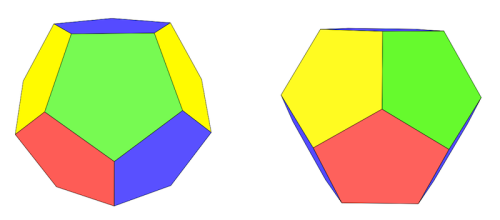


 Lay out the rhombuses with dimensions in the ratios shown here. For accurate dimensions in PowerPoint, the Format Shape> Size dialog pane is your friend. In my case I scaled the rhombic face to be 12cm wide by 16.96cm high (4.72” by 6.68”), with each side of the face being 12.72cm (5.01”) long.
Lay out the rhombuses with dimensions in the ratios shown here. For accurate dimensions in PowerPoint, the Format Shape> Size dialog pane is your friend. In my case I scaled the rhombic face to be 12cm wide by 16.96cm high (4.72” by 6.68”), with each side of the face being 12.72cm (5.01”) long.